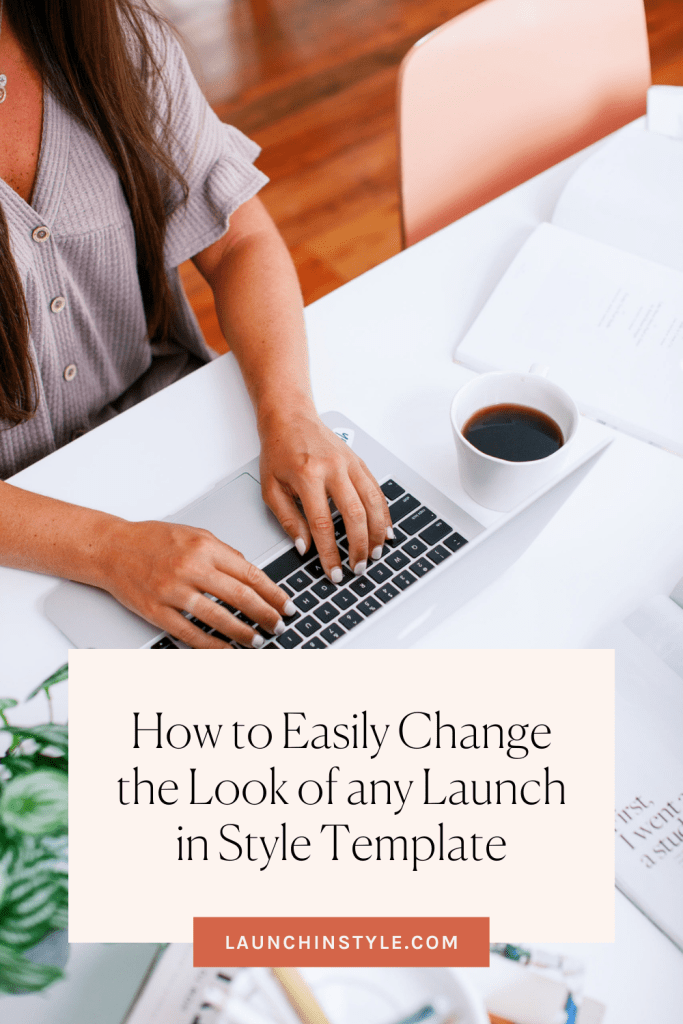How to Easily Change the Look of Any Launch in Style Template
It’s no secret that we’re a big fan of templates over here at Launch in Style.
There are a million reasons to use a template (save time, save money, professional look, etc), but there’s definitely one downside…
When you’re using a popular template, you run the risk of looking like someone else’s brand.
But there’s an easy way to fix that by incorporating your own brand style into your templates so you get the custom look without the custom price tag.
In this post, I’m breaking down the step-by-step process you can use to easily change the look of any of the Launch in Style templates.
Let’s get started!
Step 1: Prep your page
There are a few things you want to do before you start customizing your template that is going to save you a lot of time in the long run.
1) Create your brand style board
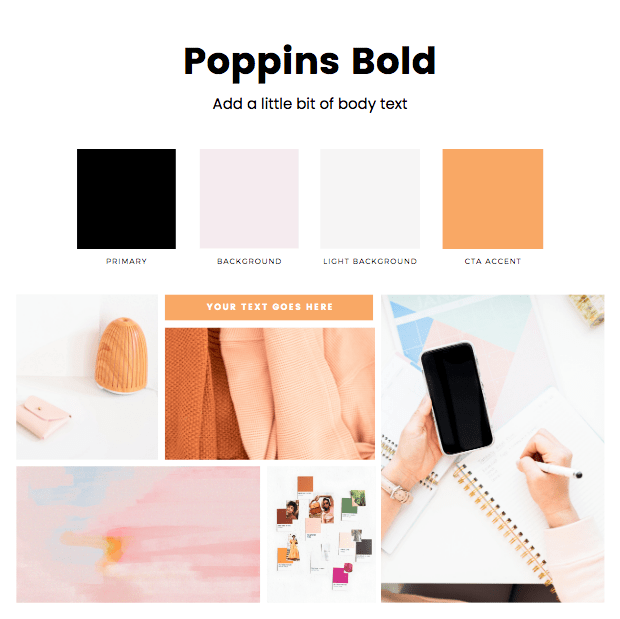
This is where you will choose your colors, fonts and overall image style so that when you’re customizing your template, everything will look consistent and on-brand.
2) Collect and curate photos
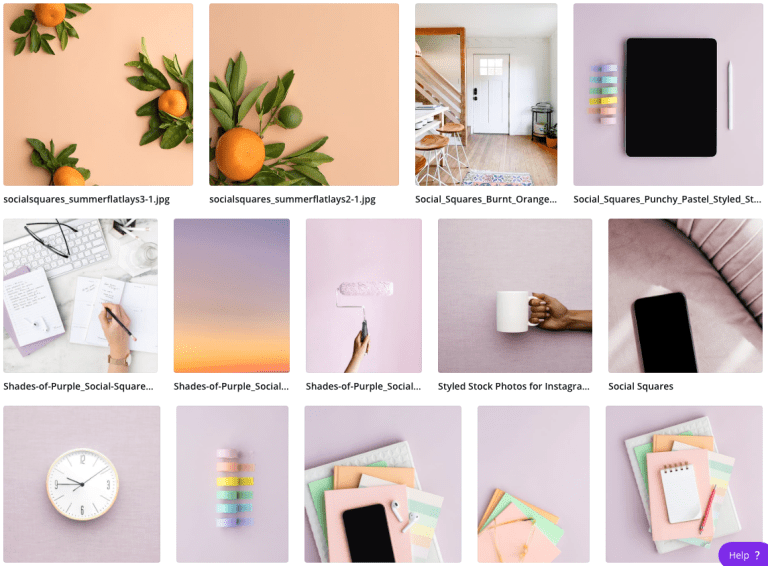
Whether you’re using stock photos, professional brand photos or a combination of both, it helps to collect them all and then curate the photos that you want to use so that when you’re customizing the images on your template, you don’t have to dig through tons of stock photo sites or folders to find the perfect ones.
3) Write your copy
This is a big one – you don’t ever want to start creating a landing or sales page without having the copy finalized. Trying to design and write at the same time is a recipe for disaster – it’s going to take you twice as long and the page won’t be as strong. Copy first, design second.
Once you have those 3 things done, you’re going to be set up for success once it’s time to start customizing your templates.
Step 2: Install your templates
All of our templates are stored inside of a member’s area for safekeeping so you can refer back to everything whenever you want.
The first thing you’ll want to do is get your templates downloaded and installed onto your site.
Pro tip: If you purchased a complete collection, I recommend just uploading the pages you need right now so that you don’t overload your server.
Next, choose the page you want to start with.
I personally LOVE starting with the sales page, because it’s the longest and you can really nail down your overall aesthetic when you have lots of space to customize.Plus, once your sales page is done, customizing the rest of the templates is a breeze.
Step 3: Customize your page style settings
The first place you’ll want to start when customizing your templates is within your page’s overall style settings.
Go to Settings > Style Guide.
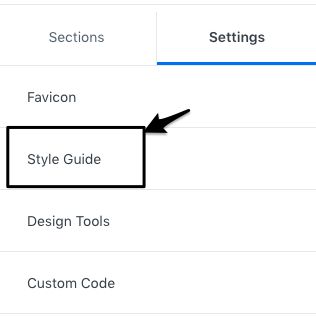
This is where you’ll customize your Primary Color, Body Font, Heading Font and Font Colors.I recommend keeping the Font Sizes relatively the same.
** Remember – you don’t have to change any of the fonts or colors if you don’t want to – our Launch in Style templates are ready to go right out of the box. All you have to do is change out the copy. **
Step 4: Customize each section
First, let’s make sure you have access to all of the provided Canva templates.
We’ve made customization super easy by providing all of the editable Canva template files so you can quickly swap out your colors and photos to create a totally custom look for your page.
I recommend opening up each of your template’s Canva template files in your browser so they are ready to go.

Once you’ve done that, we can start customizing.
Instead of skipping around the page, I recommend starting from the top and working your way to the bottom. That way, you can make sure the flow of your sales page makes sense and doesn’t end up looking messy.
And that’s it — it’s so easy to make any of the Launch in Style templates look totally custom!
I can’t wait to see how you transform your Launch in Style template!
📌 Save for Later 📌